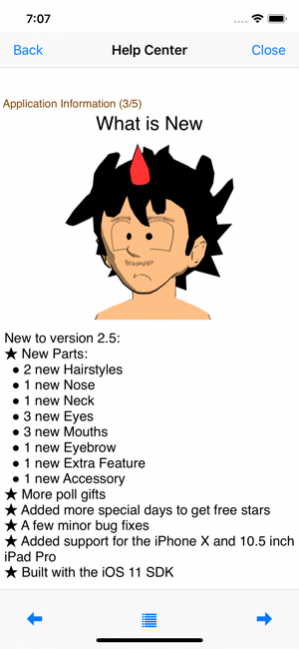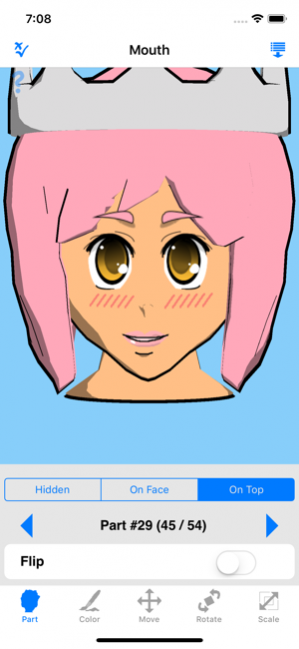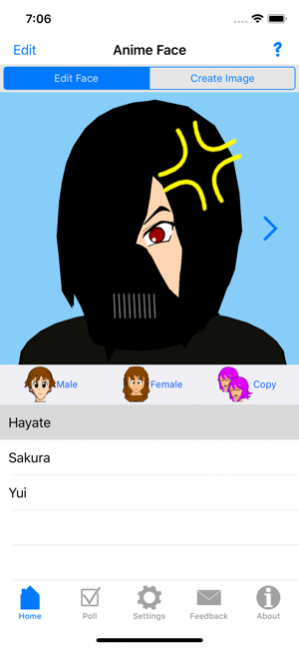Anime Face 2.5.1
Continue to app
Paid Version
Publisher Description
Anime Face is a powerful Anime/Manga Face Maker that allows the creation of 3D Anime faces. Once a face has been created it can be saved as an image for use as an avatars or added to photos to create cool and funny pictures.
- Customize the face by picking the eyes, mouth, hair as well as seven other categories
- Billions of part combinations
- Editing parts color, position, rotation and size allows for even more face possibilities
- Use vibrant colors for Anime faces or just gray scale colors Manga faces
- Rotate the face in 3D for finding the perfect viewing angle
- Create images of the face as is, or add it to an existing image either as a whole or just a few select face features
- Export created images to the photo library or through email
Advantages over Anime Face Zero (free version):
● The exclusive Elderly face part pack
• No ads
• No limit to stored faces
• Color picker for millions of color options
• Eyebrows and ears can be manipulated individually
• Up to four accessory and four extra feature can be used per face
• Non-uniform scaling of parts
● Content updates are released a week before the free version
● Gift parts require less stars
Nov 30, 2018 Version 2.5.1
- One new poll gift
- Added more special days to get free stars
- A few bug fixes
- Added support for the iPhone XS/XR/XS Max and new iPad Pros
- Built with the iOS 12 SDK
About Anime Face
Anime Face is a paid app for iOS published in the Screen Capture list of apps, part of Graphic Apps.
The company that develops Anime Face is Eric Smith. The latest version released by its developer is 2.5.1.
To install Anime Face on your iOS device, just click the green Continue To App button above to start the installation process. The app is listed on our website since 2018-11-30 and was downloaded 19 times. We have already checked if the download link is safe, however for your own protection we recommend that you scan the downloaded app with your antivirus. Your antivirus may detect the Anime Face as malware if the download link is broken.
How to install Anime Face on your iOS device:
- Click on the Continue To App button on our website. This will redirect you to the App Store.
- Once the Anime Face is shown in the iTunes listing of your iOS device, you can start its download and installation. Tap on the GET button to the right of the app to start downloading it.
- If you are not logged-in the iOS appstore app, you'll be prompted for your your Apple ID and/or password.
- After Anime Face is downloaded, you'll see an INSTALL button to the right. Tap on it to start the actual installation of the iOS app.
- Once installation is finished you can tap on the OPEN button to start it. Its icon will also be added to your device home screen.